For Other Platforms
Pre-Workshop Actions
Note: Clicking the links below will take you directly to a page filled with download options, where you can determine the best option for your operating system. As much as I wish I could provide direct links, I don’t know your specific needs. That said, reach out if you have any questions and I’ll try to help as much as I can.
Step 1: Download & Install R
Step 2: Download & Install RStudio
Step 3: Install rmarkdown & tinytex
Instructions
After you’ve Steps 1-3, follow these steps:
- Open RStudio from you applications folder.
- Then, copy & paste this code into the console:
install.packages("devtools")- Next, copy and paste this code into the console:
devtools::install_github(c('yihui/tinytex', 'rstudio/rmarkdown')) +
tinytex::install_tinytex()- If the console prompts you to install dependencies, type “y” and hit enter.
Troubleshooting
If you are having trouble installing tinytex on other platforms, please consult the tinytex developer’s website for information on your platform.
Console Example
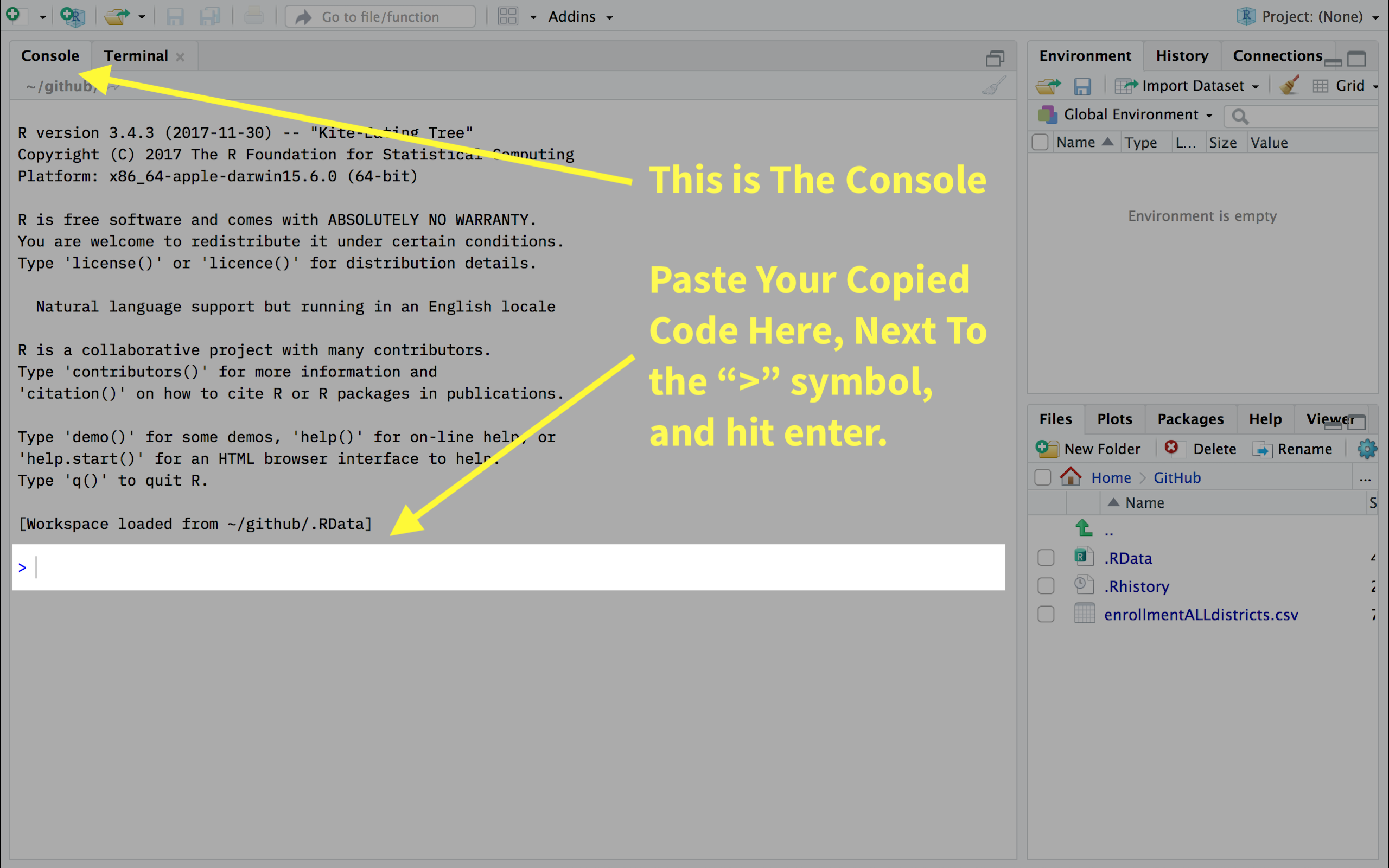
Image: Once you paste the code, you should hit enter.