For Windows Users
Pre-Workshop Actions
Note: Clicking the links below will take you directly to the download file, which means a pkg will start downloading. I’ve done this to help ease any confusion about which items to download.
Step 1: Download & Install R
Step 2: Download & Install RStudio
Step 3: Download & Install Latex for Windows (MikTex)
Instructions
- After downloading, run the MiKTeX installer by opening the download package.
- When prompted, choose to install missing packages automatically.
- At this point you are done!
Screenshot 1
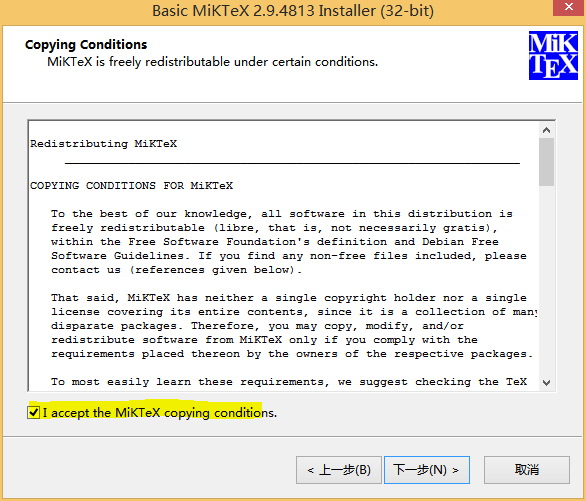
Image: After downloading, run the MiKTeX installer by opening the download package
Screenshot 2
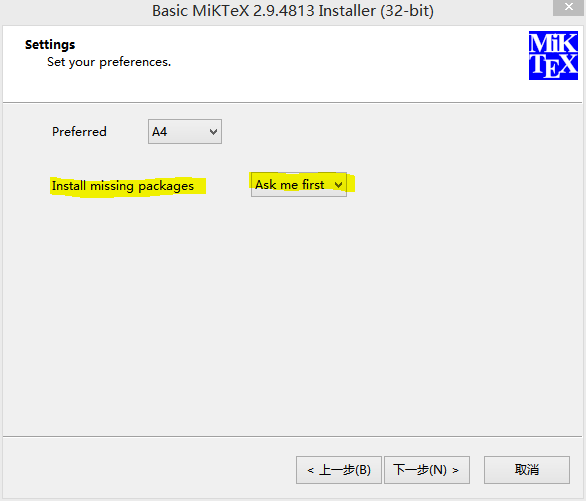
Image: When prompted, choose to install missing packages automatically.
Step 4: Install rmarkdown with RStudio
Instructions
- Open RStudio from your applications folder.
- Then, copy & paste this code into the console:
install.packages("rmarkdown")- If the console prompts you to install dependencies, type “y” and hit enter.
Console Example
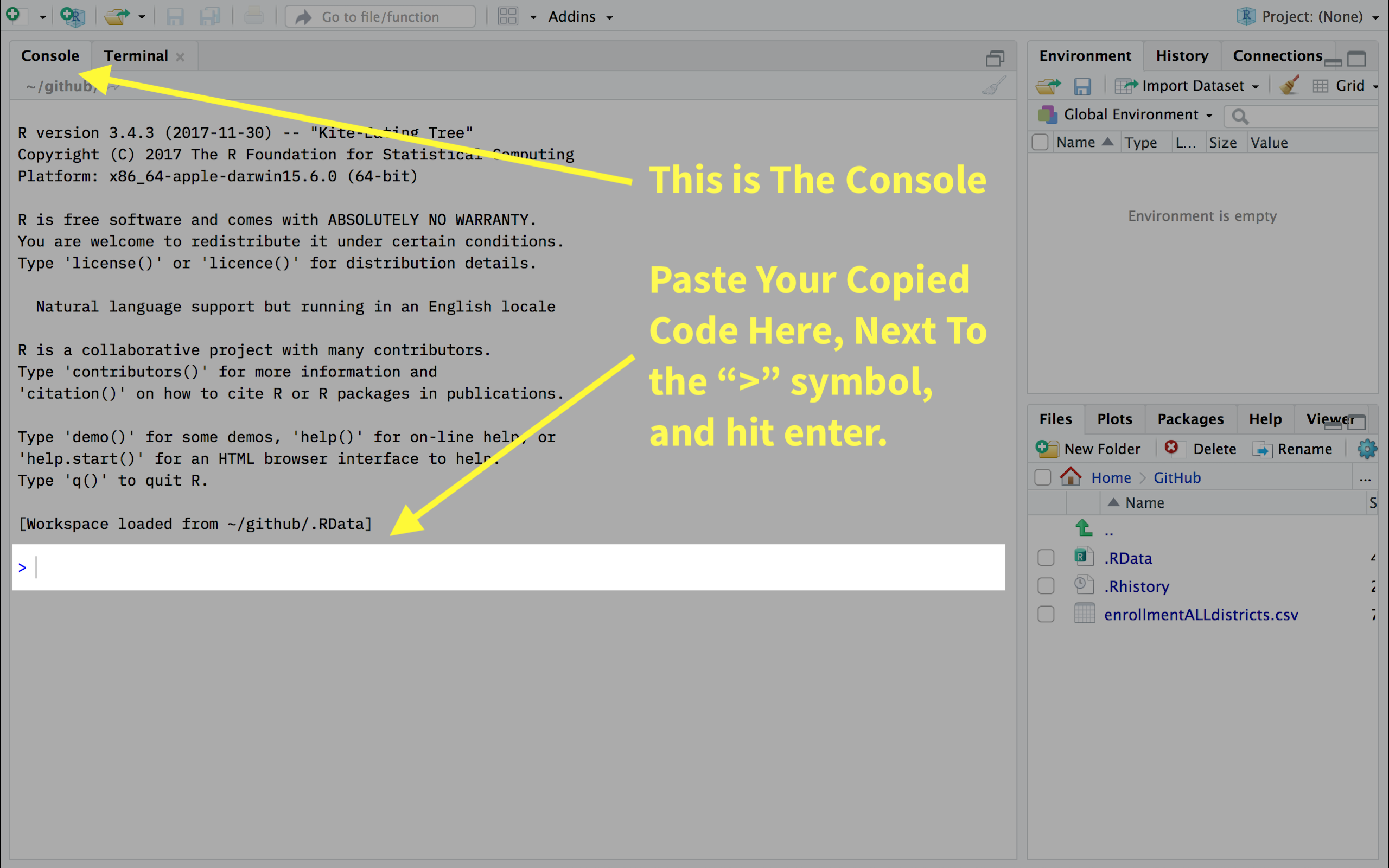
Image: Once you paste the code, you should hit enter.